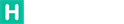As an owner of a convenience store, the cornerstone of a thriving business lies in its convenience store profit or overall profitability. While convenience stores are perceived as one-stop destinations, often operating during late hours or even round the clock, achieving a sustained c store profit margin requires transcending the role of a mere passerby’s pitstop. To truly succeed, your convenience store must become the preferred choice for the local community.
Though this may seem like a formidable task, aligning with the specific needs of your community and clientele as well as using inventory management software for retail stores can pave the way for strategic initiatives that foster customer loyalty. By consistently meeting these needs, you can transform your establishment into a distinctive convenience store tailored to the unique requirements of your residents.
Generating a Daily Sales Report Stands as a Crucial Responsibility for Both Emerging and Established Business Proprietors
Devoid of this practice, envisioning objectives and establishing benchmarks based on current sales becomes a daunting task. Recent studies reveal that nearly half of all businesses are experiencing suboptimal performance due to disorganized sales processes. This compelling data underscores the significance of constructing a meticulously tailored daily sales report to manage your c stores, specifically designed to shape and navigate the financial trajectory of your burgeoning small business.
Harnessing the robust daily sales report functionality offered by Hisably, we leverage sales data to streamline day-to-day operations. As a leading provider of accounting software in the industry, we’ve witnessed firsthand how proprietors of convenience stores leverage daily data such as grocery store daily sales reports to attain remarkable business outcomes. Our commitment is to assist you and your establishment in achieving similar success!
Referencing the following Four Steps will provide you with a streamlined yet comprehensive guide on creating an effective daily sales report, steering your store towards optimal directions.
Unveiling the Blueprint: Crafting an Effective Daily Sales Report for Increasing Convenience Store Profits
In the ever-evolving landscape of retail, where convenience stores serve as integral hubs for consumers on the go, the meticulous tracking and analysis of daily sales emerge as a cornerstone of success. For owners and managers of convenience stores, a daily sales report isn’t just a routine task — it’s a dynamic tool that illuminates the path to profitability, monitors progress, and charts the trajectory of growth. This guide embarks on an in-depth exploration, unraveling the intricate steps and strategies crucial for crafting a robust daily sales report that not only paints a vivid picture of current performance but also propels convenience stores towards unparalleled success.
We aim to guide you through straightforward steps to enhance the profitability of your convenience store, by helping you choose the best c store back office software. Additionally, it will shed light on how our state-of-the-art convenience store accounting system software can efficiently manage various aspects of your store, ranging from promotional campaigns to meticulous inventory management.
1. Laying the Foundation: Recognizing the Crucial Role of a Daily Sales Report
At the heart of effective business management lies the art of translating raw data into actionable insights. A Grocery store daily sales report, finely tuned to the distinctive needs of convenience store operations, becomes the linchpin in this transformative process. Recent reports underscore the prevalence of underperformance, with nearly half of all businesses attributing their struggles to disorganized sales processes. This statistic serves as a clarion call for the implementation of a well-structured daily sales report, meticulously designed to shape and navigate the financial destiny of convenience store enterprises.
2. The Anatomy of an Effective Daily Sales Report in Increasing Convenience Store Profit
A. Data Components: Unveiling Insights into Daily Operations
Items Sold
A comprehensive daily sales report should furnish details on the items that drove transactions, offering insights into customer preferences and demands.
Purchase Times
Understanding the timing of purchases is vital for optimizing staffing schedules and tailoring promotional efforts.
Associate Accountability
Identifying the associates responsible for each sale (and thereby c store profit margin) provides a transparent view of individual performance and facilitates targeted training initiatives.
B. Structural Elements: Building a Robust Reporting Framework
Itemized Columns
To facilitate granular analysis, the report should incorporate distinct columns for each item, encompassing its price, applied discounts, and quantity sold.
Profit Breakdown
A nuanced understanding of gross and net convenience store profits, coupled with a detailed breakdown of total tax amounts, enriches the report with financial insights critical for strategic decision-making.
Returns and Refunds
The inclusion of information regarding returns and refunds provides a holistic view of daily transactions, aiding in the identification of potential issues and areas for improvement.
3. Crafting an Effective Daily Sales Report: For Convenience Store Profit
Define the Purpose of Your Daily Sales Report
Goal Alignment: Clearly outline the key data points that align with your C store business objectives, spanning daily, monthly, quarterly, and yearly sales targets (thus, your convenience store profits).
Performance Tracking: Leverage the daily sales report as a dynamic tool for monitoring and benchmarking sales activities against overarching goals.
Tailor to your Audience
Audience Consideration: Ponder upon the intended audience—whether it encompasses all employees, specific teams, or upper management.
Customization: Tailor the report to meet the information needs of the audience, seeking feedback to ensure clarity and comprehension.
Gather and organize Data
Performance Evaluation: Evaluate business performance against predefined goals, encompassing product/service performance, sales and marketing opportunities, and significant issues impacting operations.
Data Tools: Employ specialized tools designed for daily sales reporting to streamline the collection, filtering, and analysis of pertinent data.
Utilize Data Visualization Tools
Enhanced Clarity: Transform raw data into actionable insights by incorporating charts, graphs, or software that visually represent daily sales trends.
Efficient Layout: Opt for templates or comprehensive sales software to ensure a consistent and efficient layout, minimizing time investment and ensuring a replicable process.
Provide Context for the Data
Meaningful Interpretation: Elevate the usefulness of the data by providing a contextual narrative that explains the implications of key metrics.
Executive Summary: Furnish decision makers or stakeholders of your C store with a succinct summary highlighting key points, successes, challenges, and recommended actions.
4. Integration of Accounting Systems with Inventory Management
Having mastered the art of crafting an effective daily sales report, the logical progression is the integration of cutting-edge Accounting Systems software into the daily sales process through inventory management software for retail stores. While several Accounting Systems options exist, opting for a solution custom-tailored to the unique demands of convenience store operations, such as Hisably, ensures not just superior checkouts and customer satisfaction but also sustainable business growth.
Hisably distinguishes itself with unwavering customer support, transparent pricing devoid of hidden fees, and a commitment to a contract-free partnership. The collective aim is to catalyze the enhancement and expansion of convenience store businesses, positioning Hisably at the forefront of industry acclaim.
Managing Food and Beverage Profitability
Bar-coding and point-of-sale systems, despite being expensive, are effective for managing inventory, recognizing depleting stock, and rearranging inventory. Hot and cold beverages sell quickly in convenience stores if properly displayed and distributed. Manufacturers often offer special discounts to stores that help them launch new beverage brands profitably.
Managing Product Diversity Better
A diverse range of products in a convenience store attracts a diverse clientele and allows for expansion into profitable areas. Membership in the nationwide Checkstand Program can provide updates on new products, emerging demand trends, and fast-selling inventories. The inventory should correlate with the store’s location, e.g., stores near nature trails stock picnic goods, while urban stores stock more food items.
Improving Display and Merchandise
Sales trackers can identify unsold items in specific store areas. This information can be used to improve the display or the approach area, ensuring that shoppers visit every corner of the store.
Conclusion: Navigating Towards Unparalleled Success
In the realm of convenience stores and the c store profit margin, where time is of the essence and customer demands evolve rapidly, the creation of an effective daily sales report transcends a mere operational task — it becomes a strategic imperative.
By adhering to the outlined steps and principles, convenience store owners and managers can not only gain a comprehensive understanding of their daily operations but also pave the way for sustainable growth, heightened customer satisfaction, and enduring success in an ever-competitive market. As the industry continues to evolve, the daily sales report stands as a beacon, guiding convenience stores toward optimal performance and prosperity.