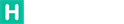A convenience store does not need complex software to track sales, but it does need skill and experience to make a profit. A C store back office accounting software can be a cost-effective alternative to provide daily sales reports for your business as it can prevent mistakes in cash transactions and inventory management. You can also use it for recording the sales receipts at the end of each day, which will help you see your monthly profits and profit margins through summarized reports.
Unlike a grocery store, a convenience store sells more items that have a long shelf life and are not bought frequently, including lottery tickets. To manage your inventory, and monitor sales, you must review your inventory regularly and identify which items are more popular and profitable. This way, you can optimize your stock inventory, and meet the demand of your customers.
What is Daily Sales Report?
A Daily Sales Report (DSR) is a critical tool that records the sales activities conducted during the, providing valuable insights into a store’s performance, including lottery sales!
This report enables store owners to monitor the daily activities of their employees. It serves as an effective tool for regular audits, allowing store owners to detect operational issues early and assess the accountability and performance of their employees. DSRs offer frequent and detailed updates to management, providing insights into the C Stores’s sales activities. However, to create a more comprehensive report, it should be customized to the specific context of your C store. This could involve comparing daily sales activities with figures from previous sales reports.
Why do C Store Owners need the Daily Sales Report?
1. Optimizing the Sales Funnel
Daily Sales Reports (DSRs) provide key insights such as peak sales days and the reasons behind them. DSR along with insights can help streamline your sales funnel and increase sales of units of products or lottery through better positioning, placement, and management of units.
2. Quick Decision-making
Regular updates on sales activities enable better decision-making. For example, identifying daily high-revenue products can guide the focus of employees for stacking. Daily Reports help track sales volumes, cash flow, future trends, and more. While monthly reports offer similar information, Daily Cash Reports provide more detailed data on each sale.
3. Brings Accountability
Daily Sales Reports (DSRs) allow for individual performance monitoring, fostering accountability among employees members. A sales manager can identify who is nurturing a specific prospect or addressing a customer’s queries. This consistent monitoring ensures every salesperson is accountable for their actions.
Tips to Keep Track of Your C Sore Sales with the Daily Report
Recording Cash Register Receipts
One of the important tasks for managing your inventory is to track the sales of each item on a monthly basis. This will help you identify which items are in high demand and which ones are not selling well. To do this, you need to keep a record of all the cash receipts that you receive from your customers and enter them into your accounting software on a daily basis. Each cash receipt should have the details of the items sold and their prices. You can use a barcode scanner to register the sales automatically and generate the receipts.
By doing this, you will be able to see how much food and non-food items are being sold on a regular basis, and how the sales vary from day to day. You can also use charts and graphs to visualize the data and spot the trends and patterns. This will help you make informed decisions about ordering, pricing, and promoting your inventory items.
Maintaining Sales Reports
You can use the data that you collect from your daily sales reports to create more comprehensive reports on a weekly and monthly basis. This will help you analyze the performance of your inventory over a longer period of time and identify the opportunities and challenges. You can use sales ledger software such as Hisably to automate the process and avoid errors. It also helps you generate invoices, receipts, and statements for your customers and suppliers.
A weekly sales report will give you more insight into the sales patterns of your inventory items at different hours of the day and days of the week. You can create a table or a chart that shows the sales volume and value of each item by hour and by day. This will help you understand the peak and off-peak hours and days for your business and adjust your staffing and inventory levels accordingly. You can also compare the sales of different departments, such as food and non-food, and see which one is more profitable and popular.
A monthly sales report will help you evaluate the overall performance of your inventory in terms of sales, revenue, and profit. You can create a summary table that shows the total sales, average sales, and percentage change of each item and each department from month to month. This will help you identify the best-selling and worst-selling items and the seasonal variations in demand. You can also use a food distribution plan to optimize the allocation of food items to different departments and reduce wastage and spoilage.
Besides helping you track and analyze your C store’s sales, these regular sales reports can also help you monitor the compliance of your cashiers with your software inventory management for retailers. You can check if they are following the correct steps to register the sales, issue the receipts, and update the inventory records. You can also detect any discrepancies or errors in the sales data and take corrective actions. These reports can also serve as evidence for auditing and tax purposes.
Ledger and Purchase Point of Sales Software
Running a convenience store requires you to deal with a large number of vendors who supply you with various items, such as convenience store distributors and others. To manage your sales and inventory effectively, you need software that can help you perform various functions, such as tracking sales, managing inventory, generating reports, and more. However, not all accounting software is the same. You might face the setting up issues in the software. You need to find one that can be customized to suit your specific needs and preferences.
One of the benefits of having customized software is that you can count the lotteries of your convenience store and track the sales in more detail and accuracy. For example, you can track the hourly sales of your store, and see which hours are the busiest, and which ones are the slowest. You can also track the items sold by each of your employees, and see who is the most productive and who needs more training. These features can help you optimize your staffing and scheduling and improve your customer service.
Another benefit of having a customized purchase point of sales software is that you can manage your inventory more efficiently and effectively. For example, you can set up different types of inventory for different categories of items, such as food, beverages, tobacco, etc. You can also set up minimum and maximum stock levels for each item and get alerts when you need to reorder from your vendors. You can also monitor the shelf life and expiration dates of your items and avoid wastage and spoilage. These features can help you reduce your inventory costs and increase your profit margins.
Unlocking the Potential of Sales Tracking
Running a convenience store is a challenging business. You have to keep your profits high without alienating your customers or your competitors. You have to be aware of the latest lottery market trends and demands in the market and adjust your inventory accordingly. You have to replace the items that are not selling well with the ones that are flying off the shelves. You have to cater to the needs and preferences of your customers who shop at your store regularly and expect quality and service from you. You have to follow a simple but effective strategy for your inventory: attract more customers, increase your sales, and maximize your profits.
The Necessity and Utility of Business Reports
Hisably provides ‘Gross Sales’ reports, that display the total amount of revenue generated from sales activities, without taking into account any costs or expenses that are related to those sales. Furthermore, Hisably generates and presents reports in the format of a business report, which includes an overview of the net sales, gross sales, sales tax, etc. These help the C Stores get a quick overview of the financial figures stature of their convenience store in a jiffy!
Hisably’s C-Store software also provides effortless daily reports as well as several other reports that are crucial for the C store’s daily running and monitoring of business activities.
Lottery Reports
Hisably’s C-Store software provides a range of lottery reports for convenience store management. These include:
- Sales and PaidOut Report: Tracks transactions related to lottery ticket sales and prize payouts.
- Lottery Commission Report: Details commissions earned by retailers selling lottery tickets for government-operated lottery organizations.
- Lottery Monthly Report: Provides a comprehensive overview of monthly business performance, including sales breakdown, prize analysis, retailer commissions, expense analysis, and gross revenue.
- Lottery Summary Report: Presents an overview of lottery sales performance over a specific period, including daily reports, summaries from settlements, cash flow, and cash balance.
- Lottery Inventory Report: Displays the status and performance of lottery tickets and games, including inventory tracking, inventory history, financial control, regulatory compliance, and security measures.
- Each report serves a unique purpose, from financial tracking to regulatory compliance, making Hisably a comprehensive solution for managing lottery operations in convenience stores and gas stations.
Cash Flow Report
CashFlow Report: This financial statement shows the cash generated or used over a specific period, providing insights into the store’s financial obligations and investment capabilities. It tracks cash inflow from operating activities, investing activities, financing activities, and outflow from business expenses and investments.
Purchase & Expense Report: This report records and tracks all purchases and expenses, helping manage costs, set budgets, and increase profitability. It includes details like purchase date, vendor, department, invoice number, amount, due date, payment status, and more.
The reports and analytics, along with the lottery, gas, and business reports, streamline store management and enhance profitability. Hisably, cloud-based software used by numerous C-Stores and gas stations in the USA is a reliable choice for managing your convenience store or gas station efficiently.
With these summarizing functions of Hisably, any C Store owner can have a quick view of their store’s inventory and revenue at a moment’s notice!